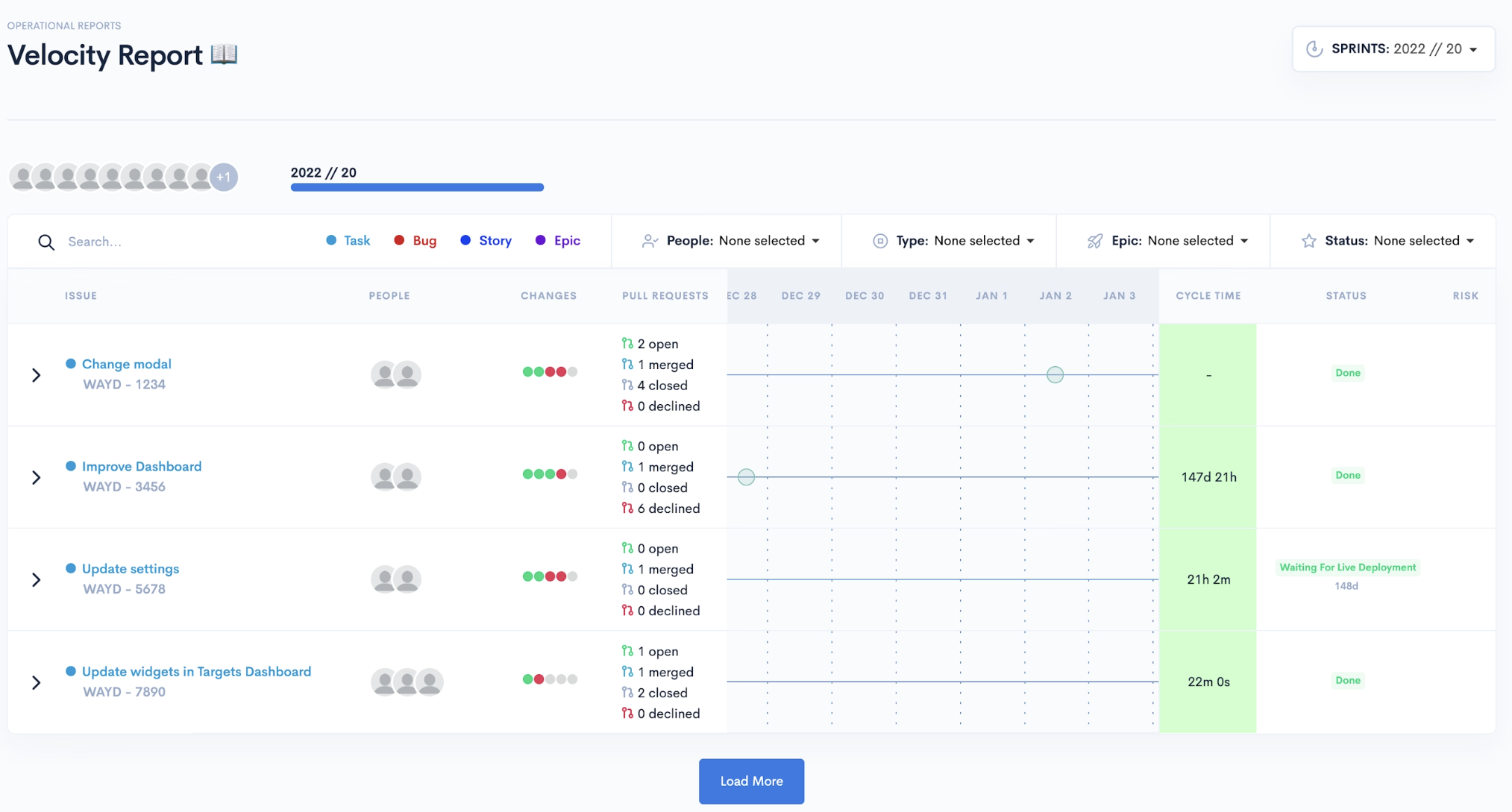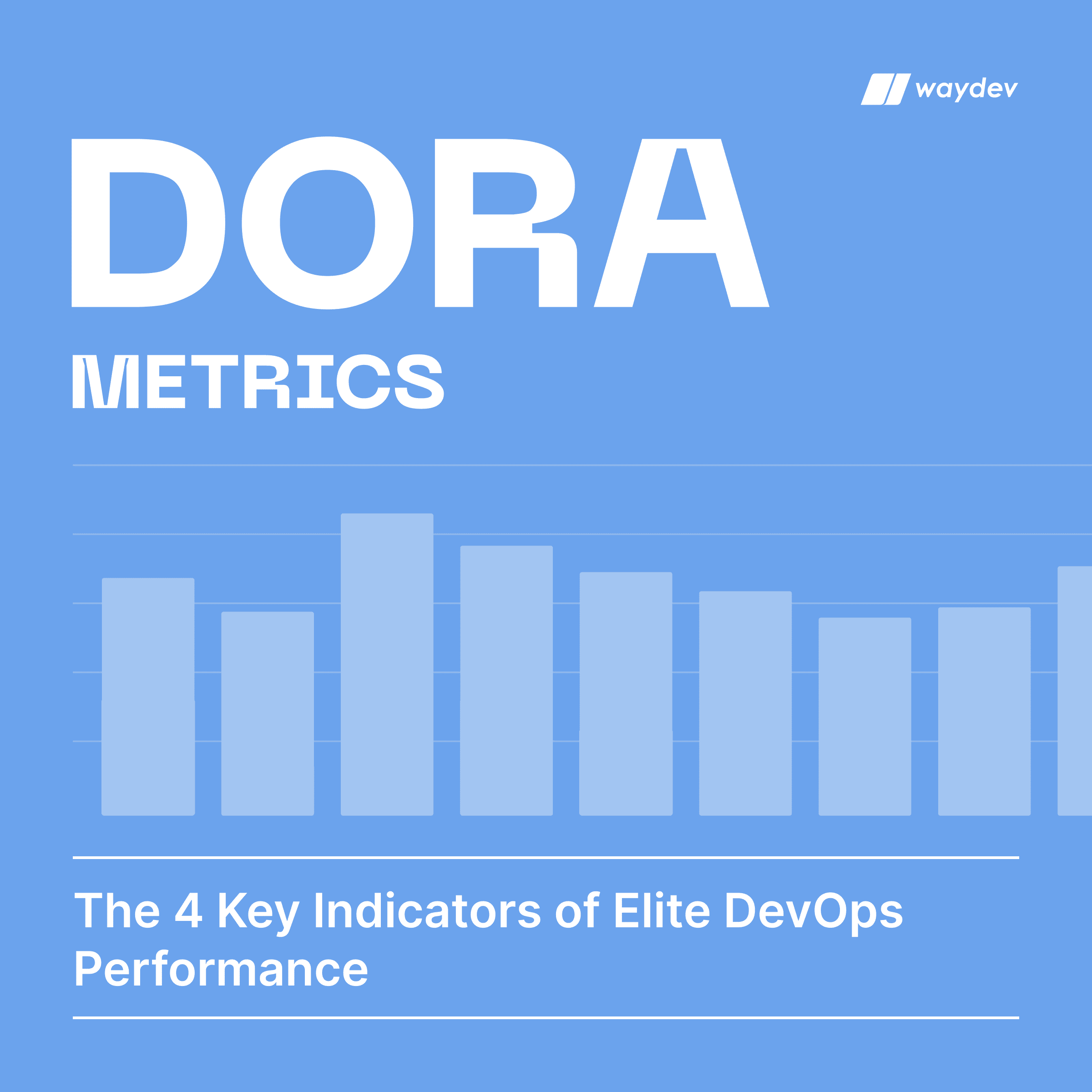Market Leader in Software Engineering Intelligence (G2 Crowd’s Winter, Summer & Spring 2022)
TechCrunch: How engineering leaders can use AI to optimize performance
Backed by Y Combinator experience featured in TechCrunch
New Case Study: Learn how WOM leverage Waydev
Understand the DORA Metrics and Their Impact on DevOps Performance