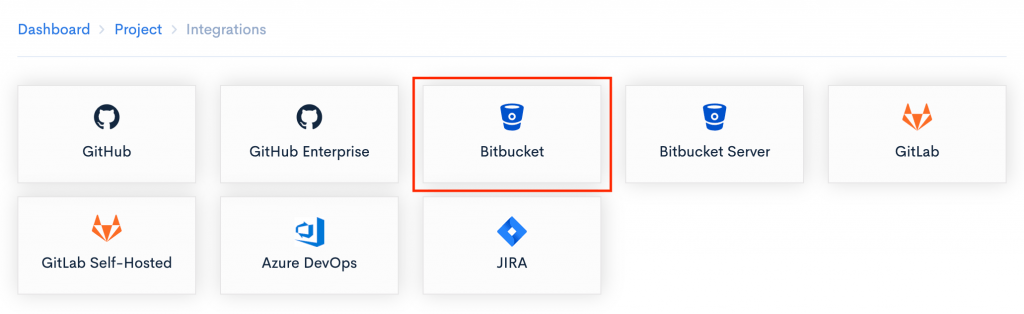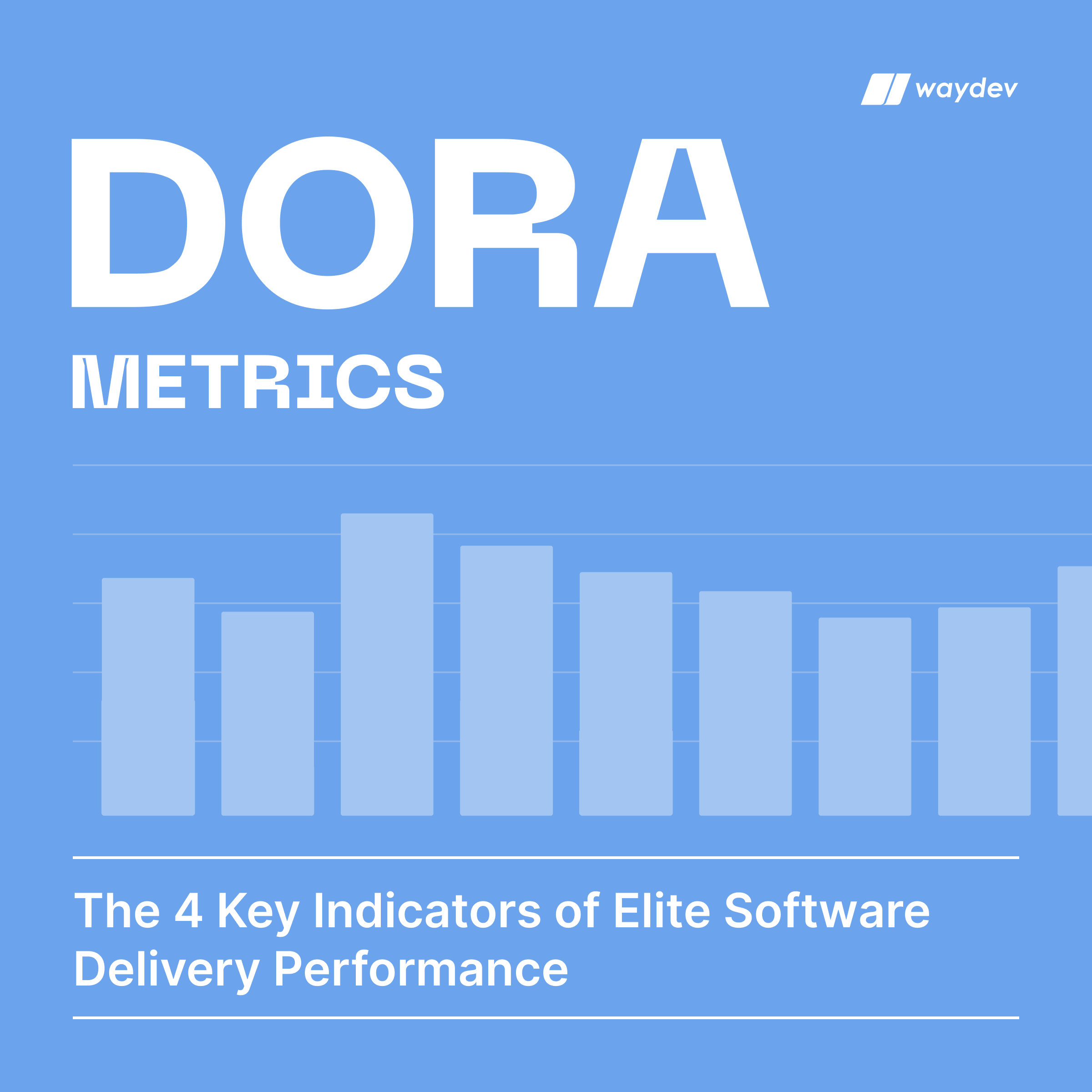How does it help you
The Bitbucket integration enables us to provide reports that help you in:
- Daily stand-ups
- One-on-ones
- Code review
- Monthly and quarterly reports
For daily stand-ups, Waydev integrates with Bitbucket to provide you with:
- Work Log, which displays a map of team contributions and work habits. Zoom in to all commits and pull requests an engineer produces, so you can make better decisions, set expectations proactively, and help your team improve over time.
- Daily Update, which helps you check the velocity of your team compared to the previous week. Find out where yesterday’s work focus went and if there were any engineers who didn’t check-in code. Direct your efforts to accomplish your goals.
- Time Card, which acts as a heatmap of your engineers’ activity, helping you see when are your engineers committing most. Set meetings in a nondisruptive manner – outside their peak productivity hours.
- Inactivity, which helps you achieve a healthy, continuous delivery workflow by making sure each of your engineers is involved in the development process.
For one-on-ones, Waydev integrates with Bitbucket to help you with:
- Developer Summary, which provides valuable insights into each engineer’s output. Understand what your engineers’ work effectiveness is. Quickly spot and eliminate any blockers that are holding down your team.
- Developer Compare, which assists you with tracking your engineers’ progress. See how your engineers performed sprint over sprint. Understand their work dynamics and identify coaching opportunities.
- Developers Stats, which centralizes your engineers’ performance metrics. Aggregate all your engineers’ stats from Waydev in a highly customizable table. Sort, filter, search, and download to fulfill your needs.
For code review, Waydev integrates with Bitbucket to provide you with:
- Review Workflow, which provides a map of pull request activity in the selected time frame. Identify long-running pull requests, unreviewed pull requests that have been merged, and spot closed pull requests that have not been merged.
- Review Collaboration, which presents a unified view of submitter and reviewer metrics of the PR process. Understand how your engineering teams work collaboratively. Effectively communicate the healthy tension between speed and thoroughness in code review.
- PR Resolution, which helps you identify the bottlenecks in your PR cycles over the course of the sprint. The PR resolution is designed to help you find outliers. Visualize high-level team dynamics and the underlying activities that can contribute to those dynamics.
- Submitter and Reviewer Fundamentals, which provide a view of how the metrics from the Review Collaboration evolved over time. These features should be used as a gauge to determine if your objectives regarding the code review workflow are on track.
For monthly and quarterly reports, Waydev integrates with Bitbucket to help you with:
- Project Timeline, which provides a view of how work focus and volume modify over time. Find out where your engineers’ work focus is. View how events impacted your team’s performance and direct your data-driven decisions.
- Teams Stats, which provide a unified view of your teams’ engineering contribution. Gain a comprehensive view of all team stats from Waydev. Customize the report to your own requirements.
- Team Compare, which helps you track the progress of your engineering teams. See how engineering teams perform compared to the previous sprint, month, or quarter. View how work dynamics shift.
- Retrospective, which assists you in evaluating your release’s success and compare your sprints’ output.
- Repositories Stats, which provide clustered engineering stats to help you visualize performance from a repository point of view.
- Reports History, which encompasses weekly and monthly email reports into a singular view.
- Targets, which help you translate uncovered opportunities to action by setting measurable targets within the application. Visualize and track progress to hit all your goals.
How to integrate Bitbucket into Waydev
You can integrate Bitbucket into Waydev via OAuth.
Step 1: After you create a Waydev account, navigate to Project -> Integrations and select Bitbucket.
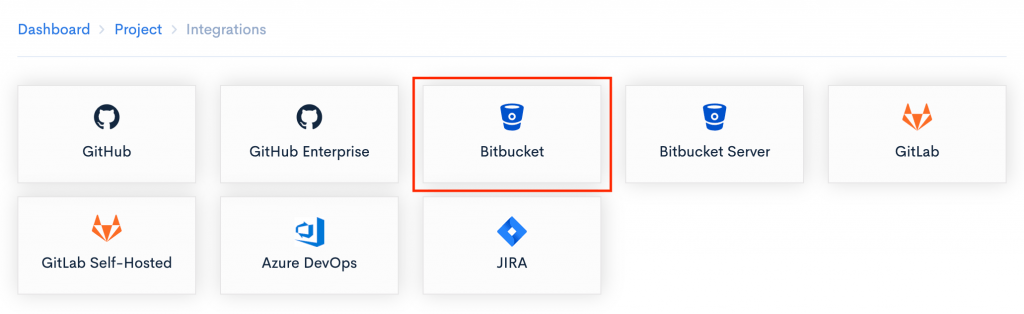
Step 2: You will be redirected to Bitbucket where you will need to authorize access to your account.
Step 3: After the connection is done, you will be redirected to the ‘Repositories’ page, with a message of success. Now you’ll need to select relevant repositories for your project. You can select all or you can choose only the ones with data. We recommend selecting only the repos with recent work. After you select the repos, click the ‘Save Project’ button.
Step 4: You will be redirected to the app where you will need to wait until we process your data. We normally process the data in under 1 hour, but for the first time connections it can take up to 12 hours. Pull requests may take 24-48 hours to process completely.

Step 5: Now everything is set up, you just need to wait until we process the data.
About Bitbucket
Bitbucket is a Git repository management solution. It provides a central place to manage git repositories, collaborate on source code and guide you through the development flow. Bitbucket is hosted on Atlassian’s servers and accessed via a URL. Bitbucket has an exclusive built-in CI/CD tool, Pipelines, that enables you to build, test, and deploy directly from within Bitbucket. Bitbucket provides features that include:
- Access control to restrict access to your source code.
- Workflow control to enforce a project or team workflow.
- Pull requests with in-line commenting for collaboration on code review.
- Jira integration for full development traceability.
- Full Rest API to build features custom to your workflow if they are not already available in Atlassian Marketplace.
Key terms to know
Here are some important words and terms to know so you can find your way around Bitbucket. Some of these are terms borrowed from Git, others are specific to Bitbucket.
Branch
A branch represents an independent line of development. Branches serve as an abstraction for the edit/stage/commit process. You can think of them as a way to request a brand new working directory, staging area, and project history. New commits are recorded in the history for the current branch, which results in a fork in the history of the project.
Fork
Instead of using a single server-side repository to act as the “central” codebase, forking gives every developer a server-side repository. This means that each contributor has not one, but two Git repositories: a private local one and a public server-side one.
HEAD
Git’s way of referring to the current snapshot. Internally, the git checkout command simply updates the HEAD to point to either the specified branch or commit. When it points to a branch, Git doesn’t complain, but when you check out a commit, it switches into a “detached HEAD” state.
Master
The default development branch. Whenever you create a git repository, a branch named “master” is created, and becomes the active branch.
Pipelines
Bitbucket Pipelines is an integrated CI/CD service, built into Bitbucket. It allows you to automatically build, test and even deploy your code, based on a configuration file in your repository.
Pipes
Bitbucket Pipes are short code chunks that you can drop into your pipeline to perform powerful actions. Pipes make it easier to build powerful, automated CI/CD workflows and get up and running quickly.
Project
A project is a container for repositories. Projects make it easier for teams to focus on a goal, product, or process by organizing your repositories into projects. Projects can be either visible or hidden from public view.
Pull Request
Pull requests are a feature that makes it easier for developers to collaborate using Bitbucket. They provide a user-friendly web interface for discussing proposed changes before integrating them into the official project.
Working Tree
The tree of actual checked out files, normally containing the contents of the HEAD commit’s tree and any local changes you’ve made but haven’t yet committed.