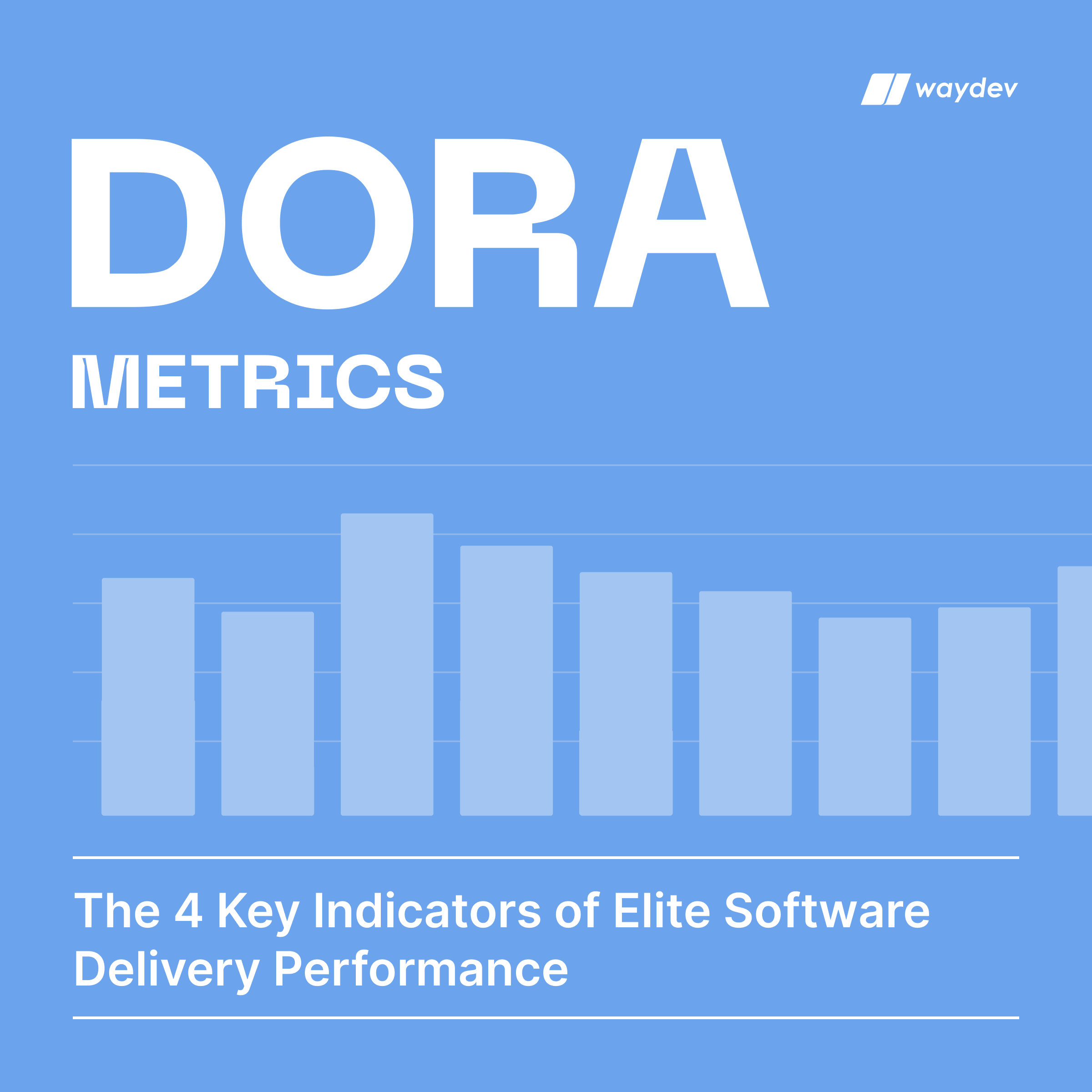How to use the Stats Management feature
The Stats Management feature enables users to provide granular access to team and repository reports, account and reports settings.
Step 1: Access the Stats Management feature in the Project section.

On the Stats Management page, you will view the main account details, along with its role, how many teams’ dashboards and reports are selected, and how many repositories are there to analyze.

Step 2: If you click on the Settings button, located on the right side of the page, you will be able to manage the access you will provide to other team members, such as choosing which team’s dashboard to view, choosing which team’s report to receive or choosing which repositories will be analyzed.

Step 3: After you select the access for each team member, click Save.
Bulk Settings
You can use the Bulk Settings button to provide the same level of access to multiple accounts (Secondary or SSO).
Step 1: Firstly, you need to select the accounts from the left side of the page.

Step 2: Then, click the Bulk Settings for Secondary/ SSO Users button, and provide the access levels you want for the selected users.