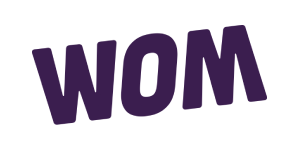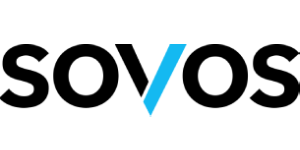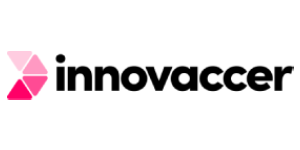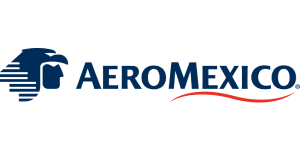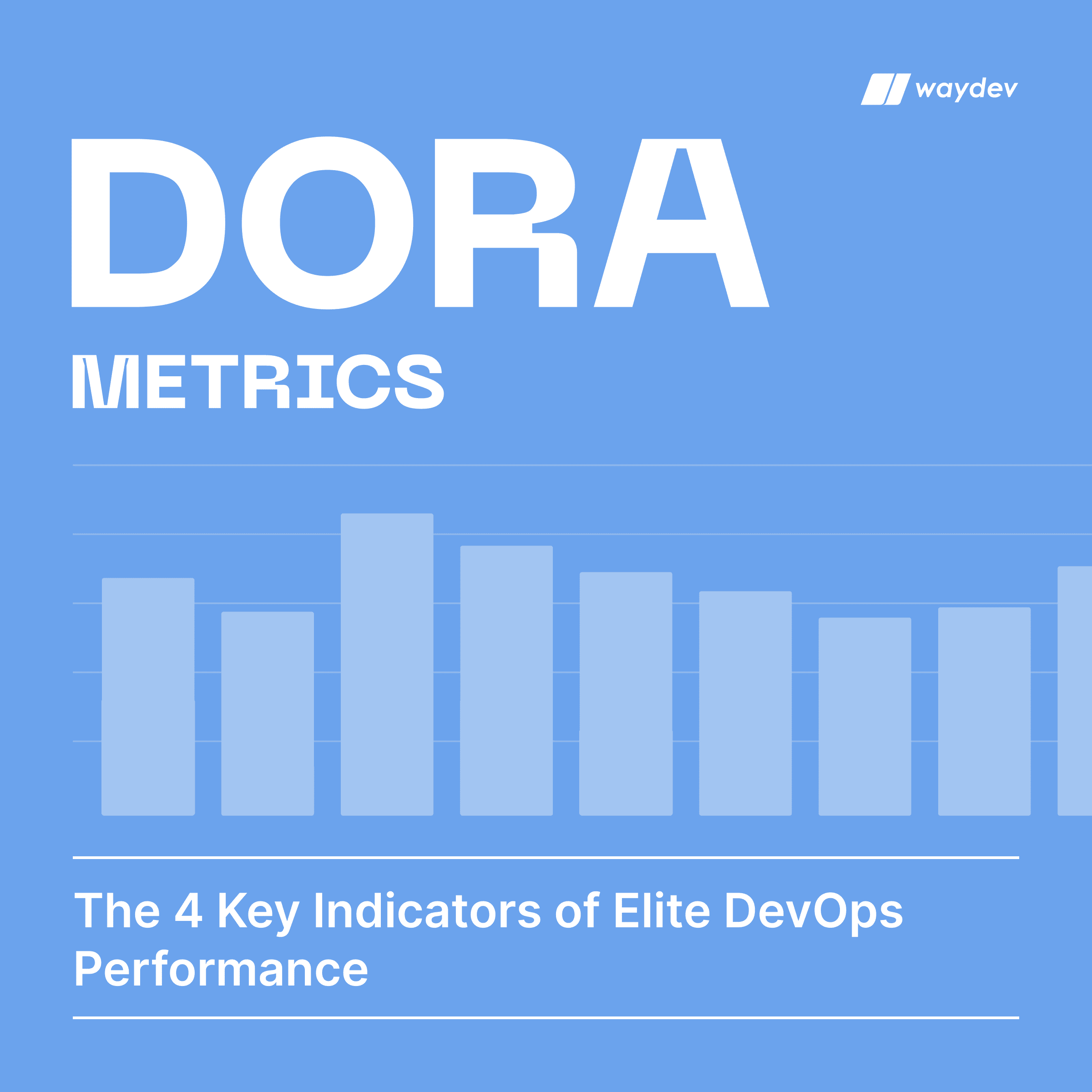Health
Contributor Insights
Stay in control of your engineering journey with Contributor Insights. Get a clear view of your recent activity, track your contributions over time, and identify opportunities for growth.
With Contributor Insights, gain a clear understanding of your progress and performance. Identify trends in your work, spot areas for improvement, and celebrate milestones as you refine your skills.
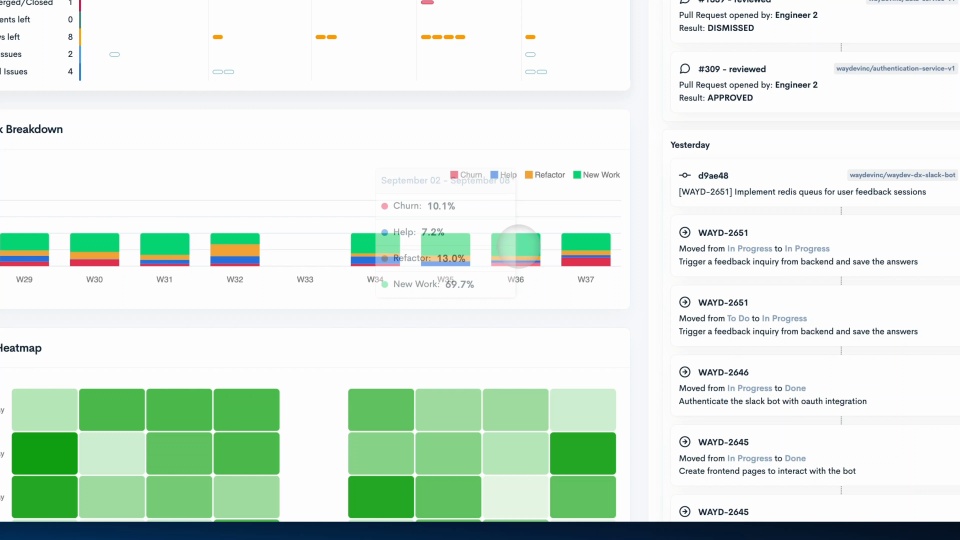
The Recent Tab
- The Recent tab provides a clear overview of the your recent work, including a concise worklog, all recent activities, and a visual representation of your work focus over the past 9 weeks—all in one easy-to-read dashboard.
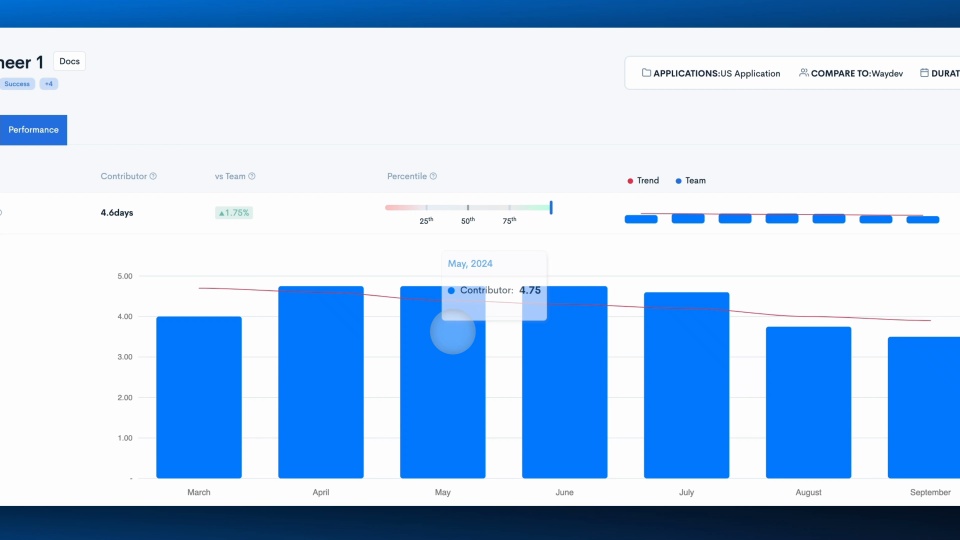
The Performance Tab
- The Performance tab offers a comprehensive view of a your metrics in two categories—Delivery and Health—compared to the team average. It includes values, percentage changes, percentile bars, and evolution graphs for each metric within a selected time frame.
READY TO ADOPT A DEVELOPER PRODUCTIVITY INSIGHT PLATFORM?