WAY AI Agents - AI agents that maximize productivity
Market Leader in Software Engineering Intelligence (G2 Crowd’s Winter, Summer & Spring 2022)
TechCrunch: How engineering leaders can use AI to optimize performance
Backed by Y Combinator experience featured in TechCrunch
New Case Study: Learn how WOM leverage Waydev
Waydev Enterprise Security SOC 3 experience featured in TechCrunch






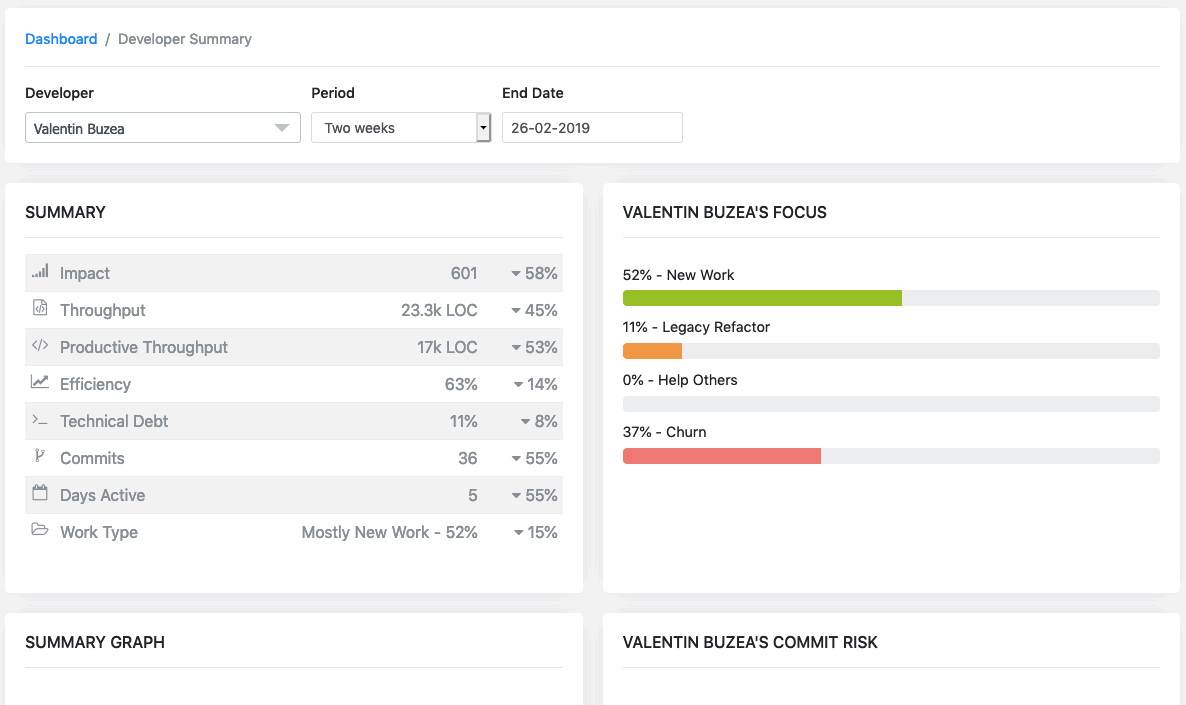



.gif?alt=media&token=9a13ed4a-4ac1-489d-9592-4249c4742e26)





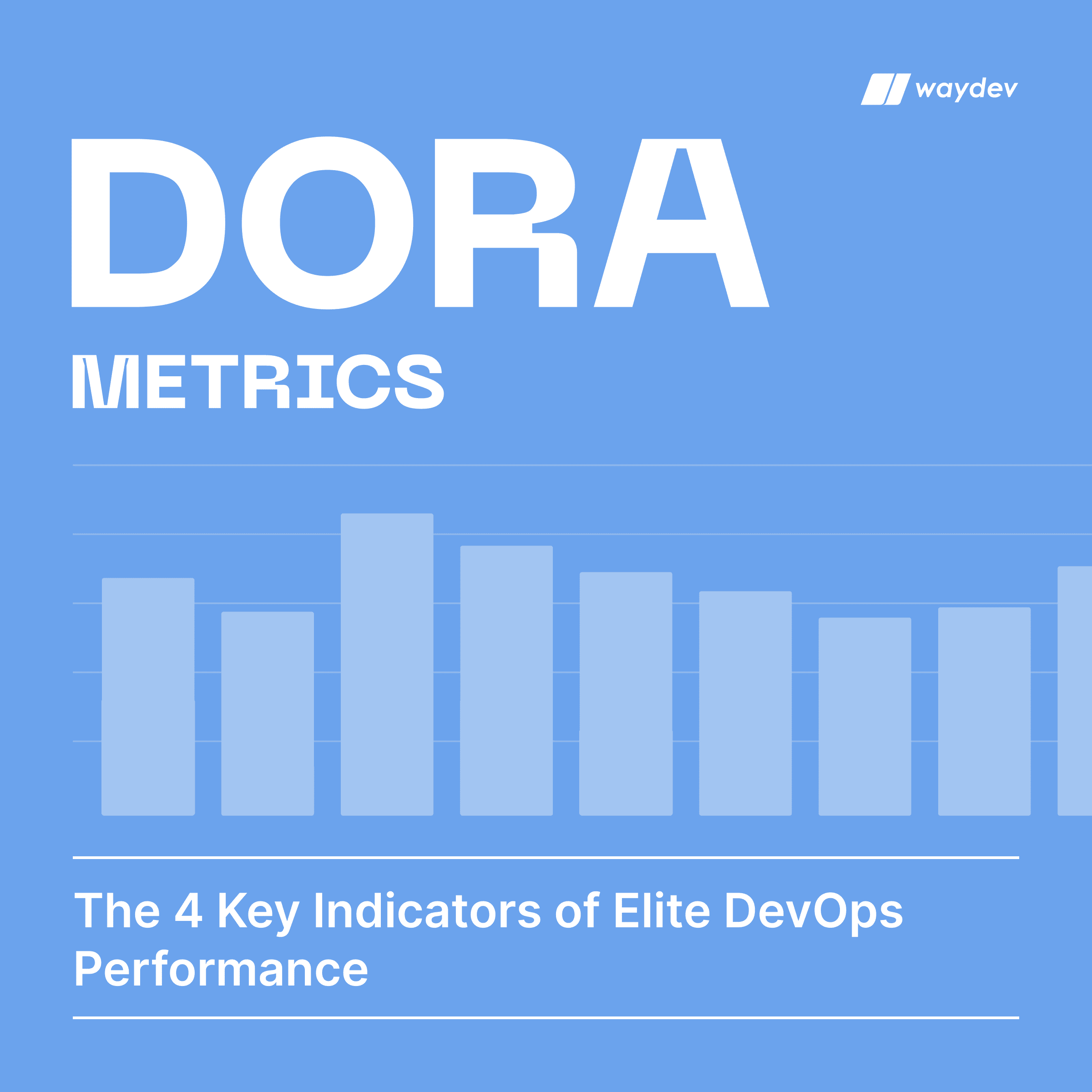
Waydev analyze your codebase from Github, Gitlab & Bitbucket to help you bring out the best in your engineers work.