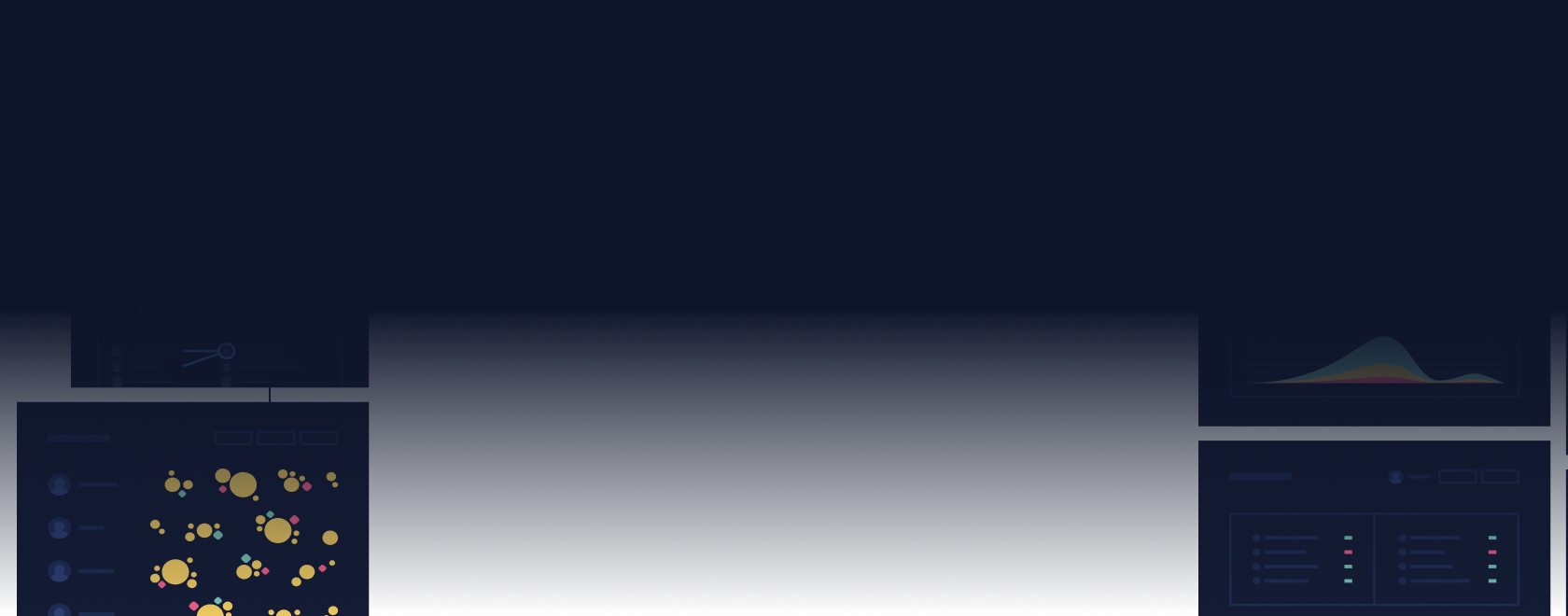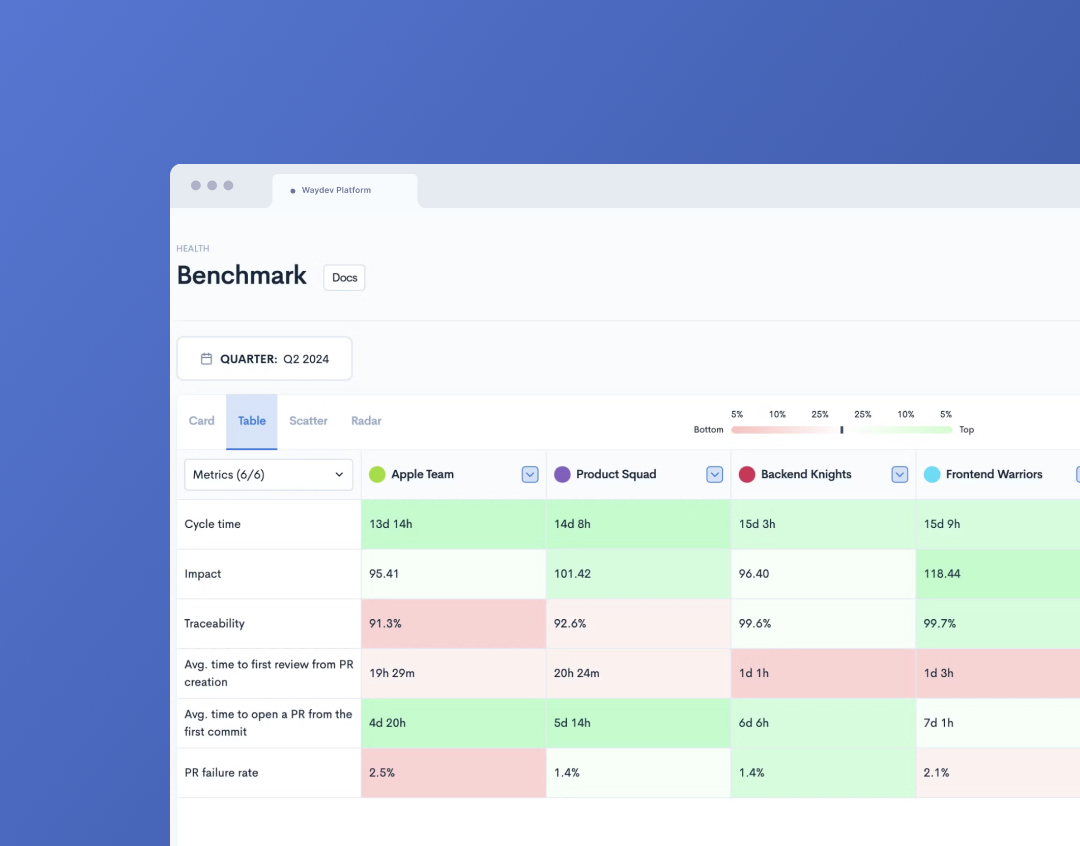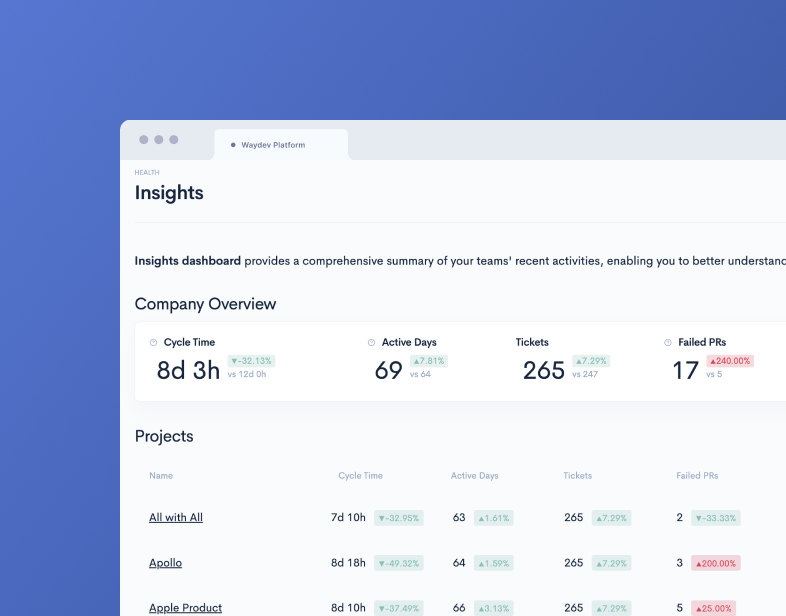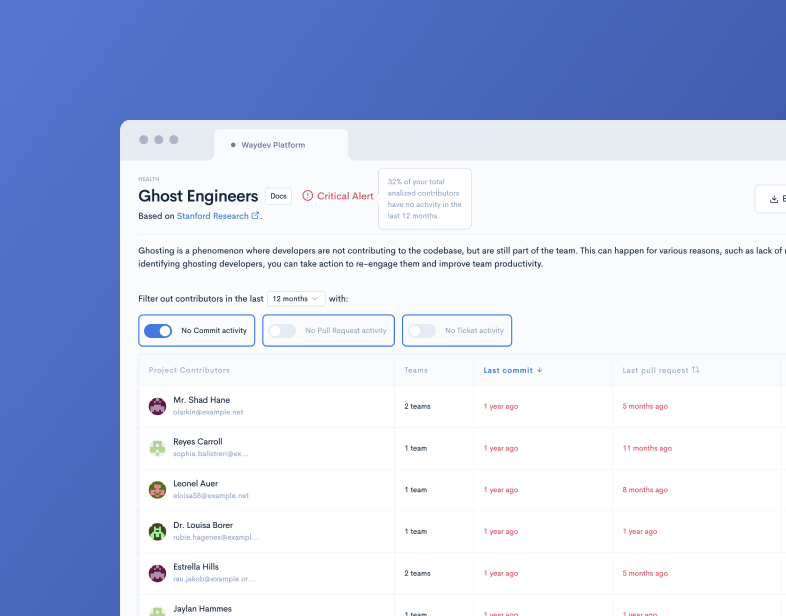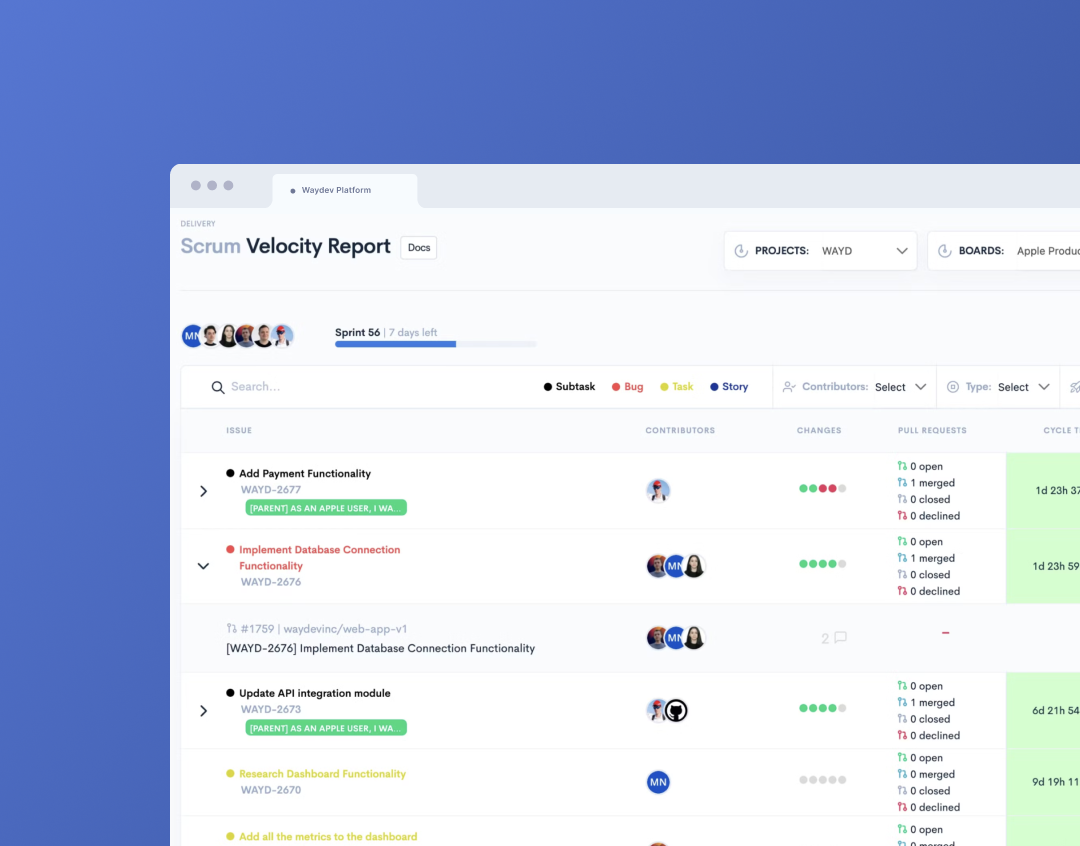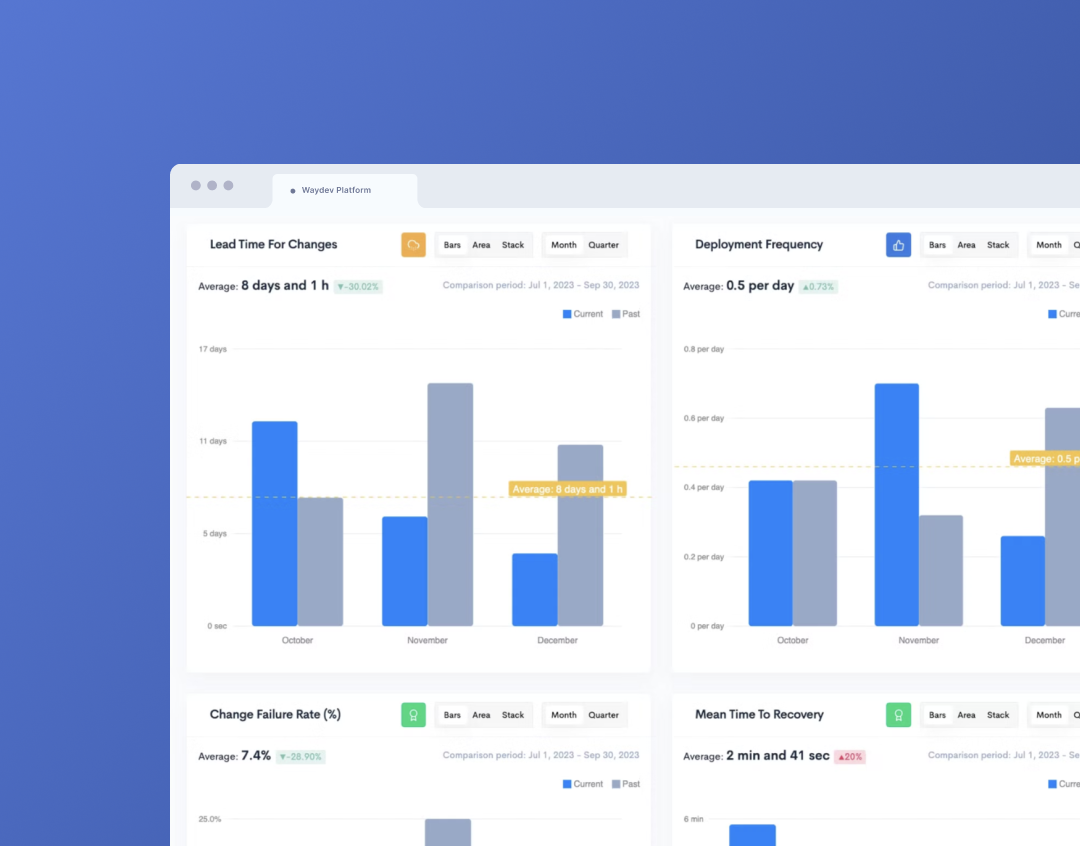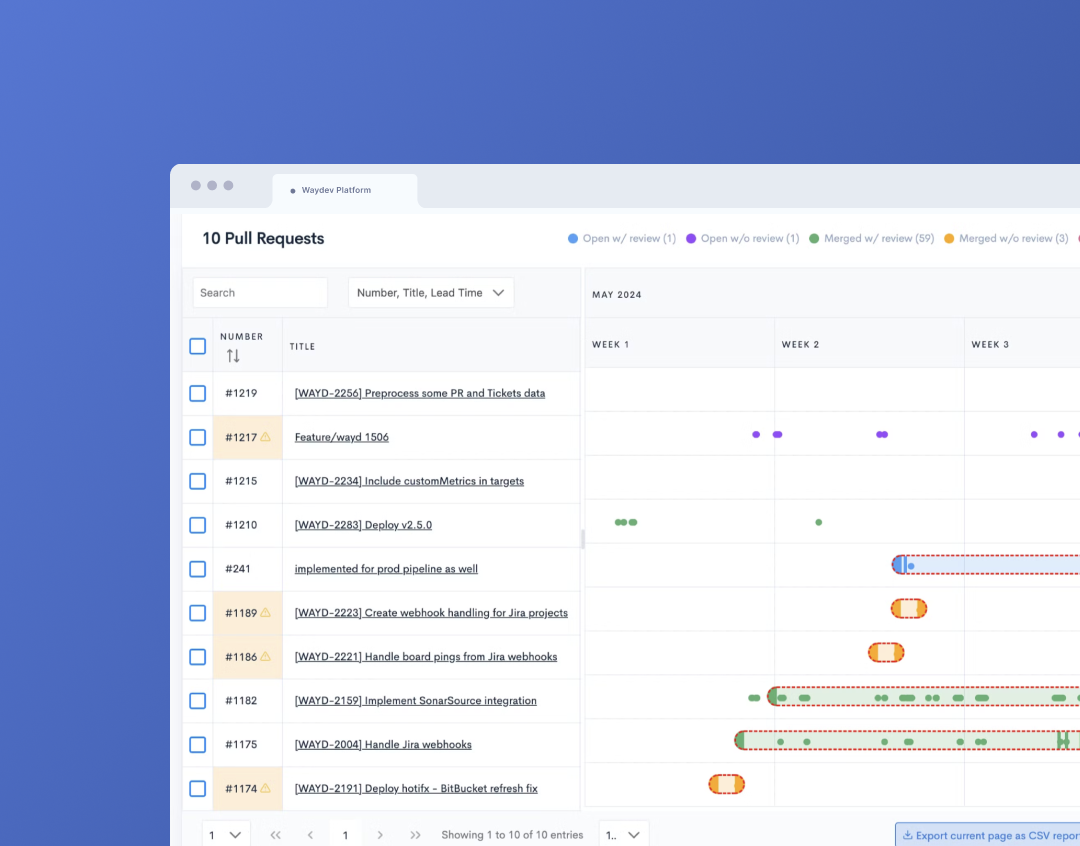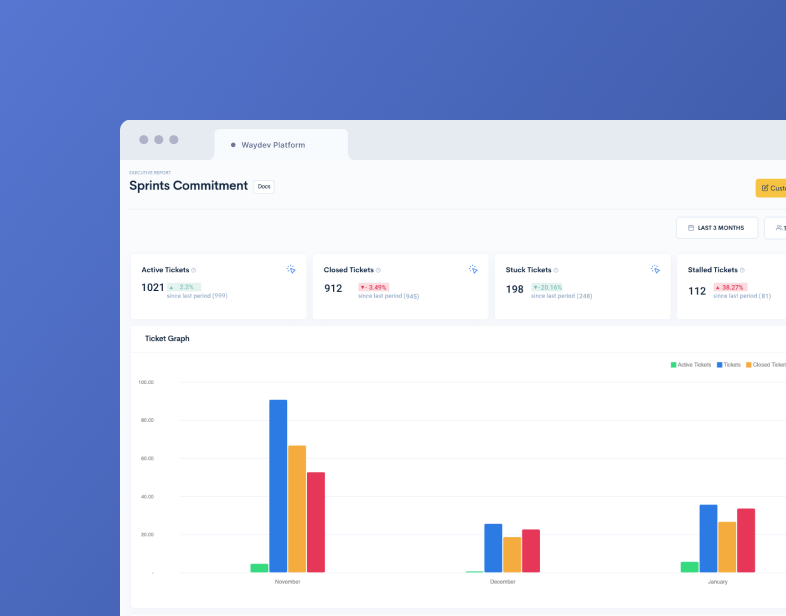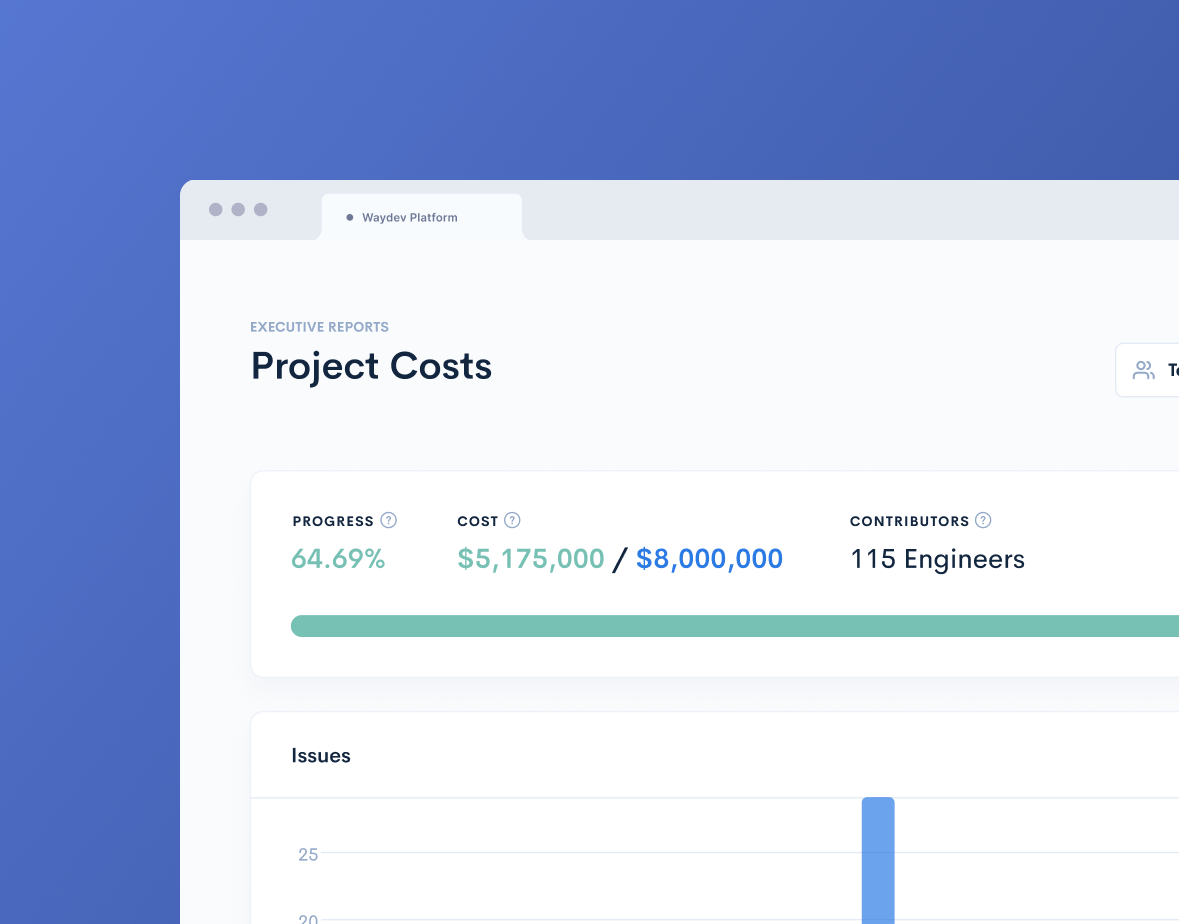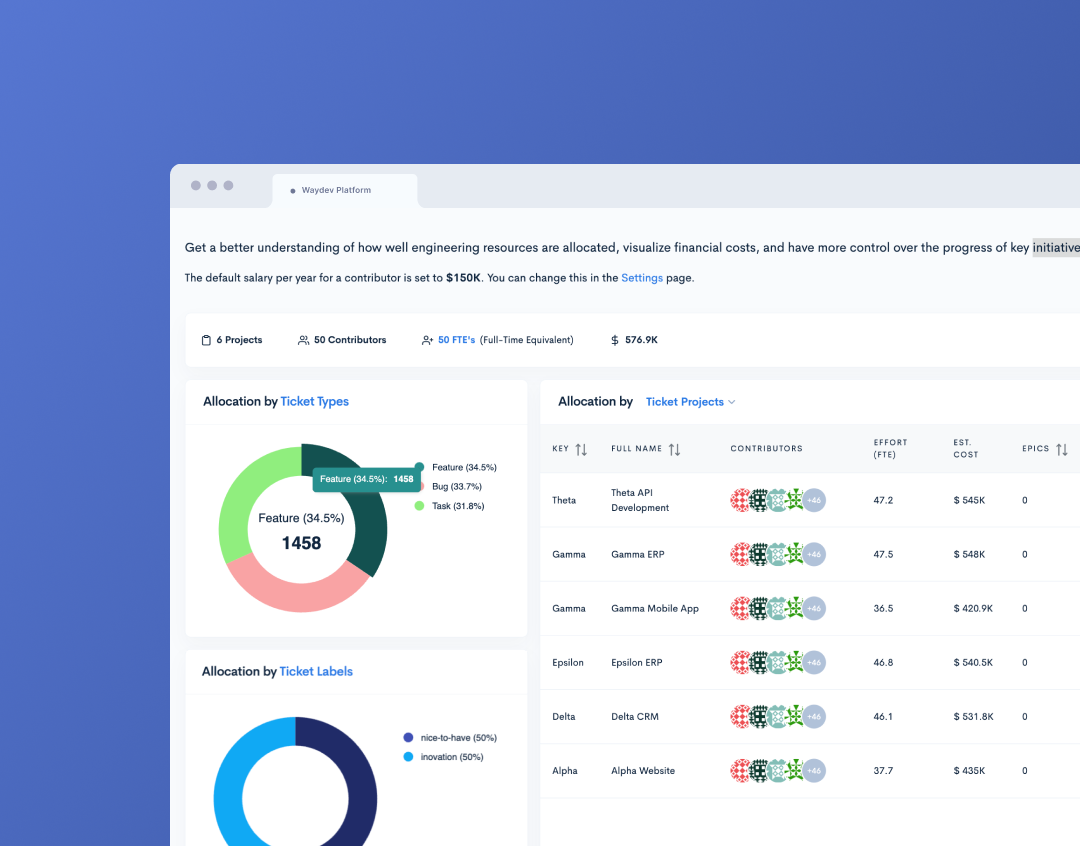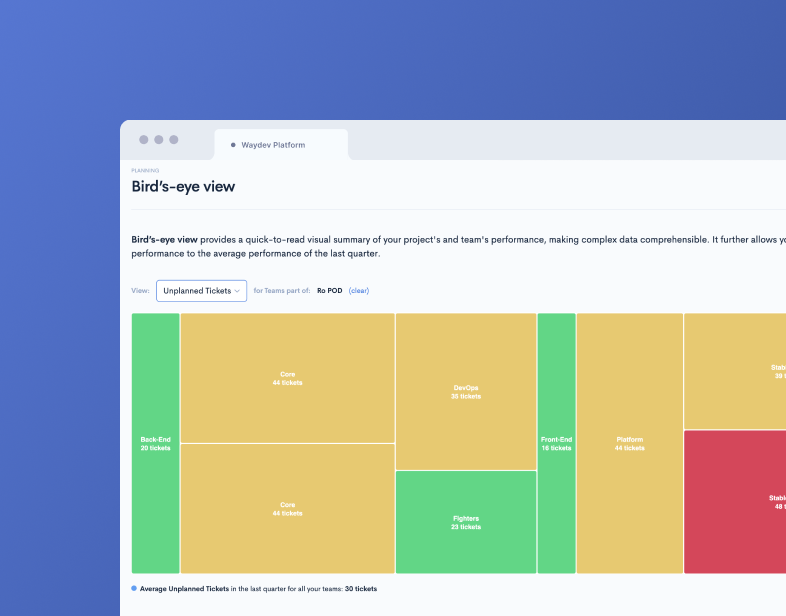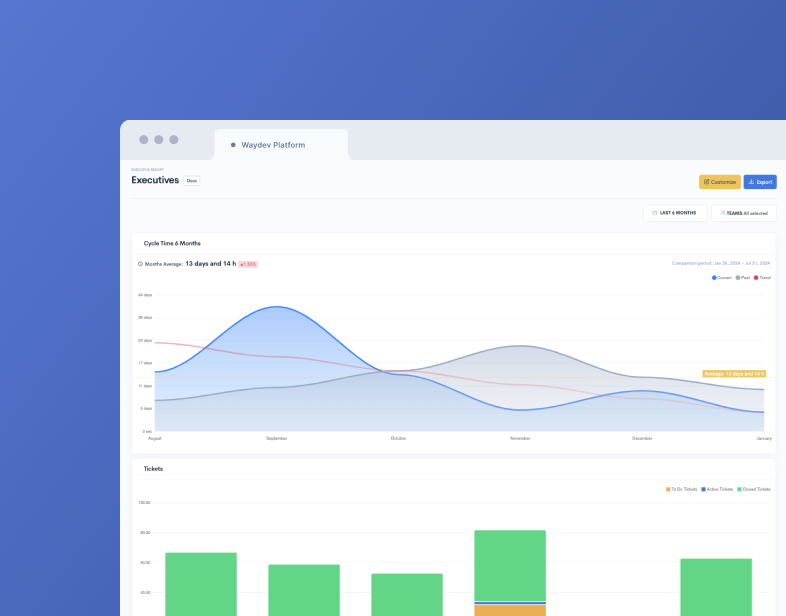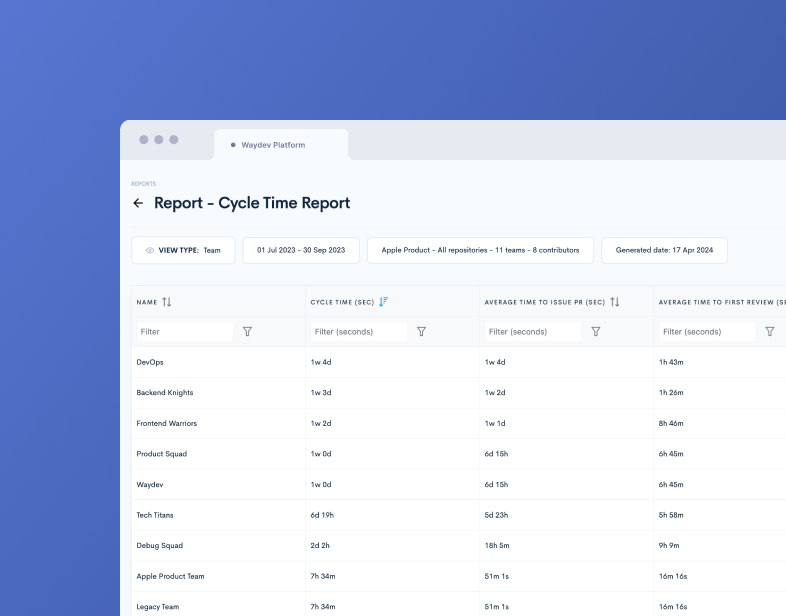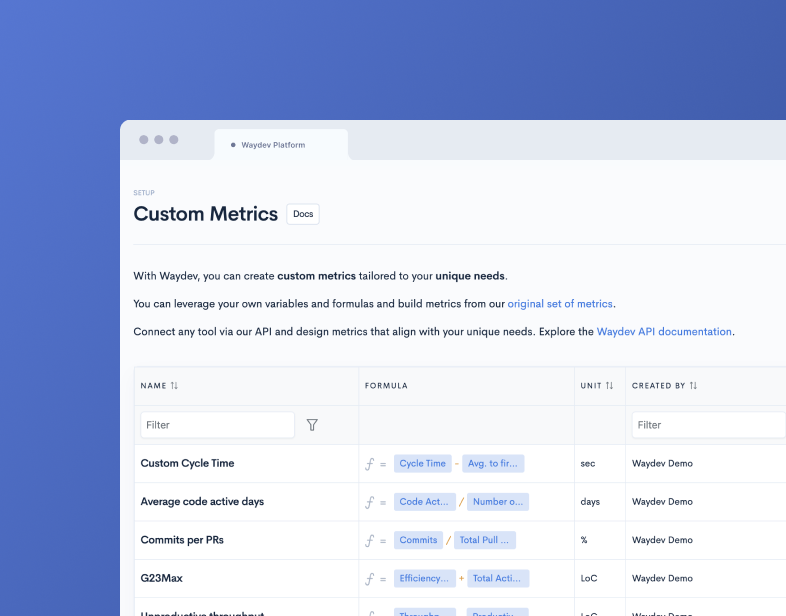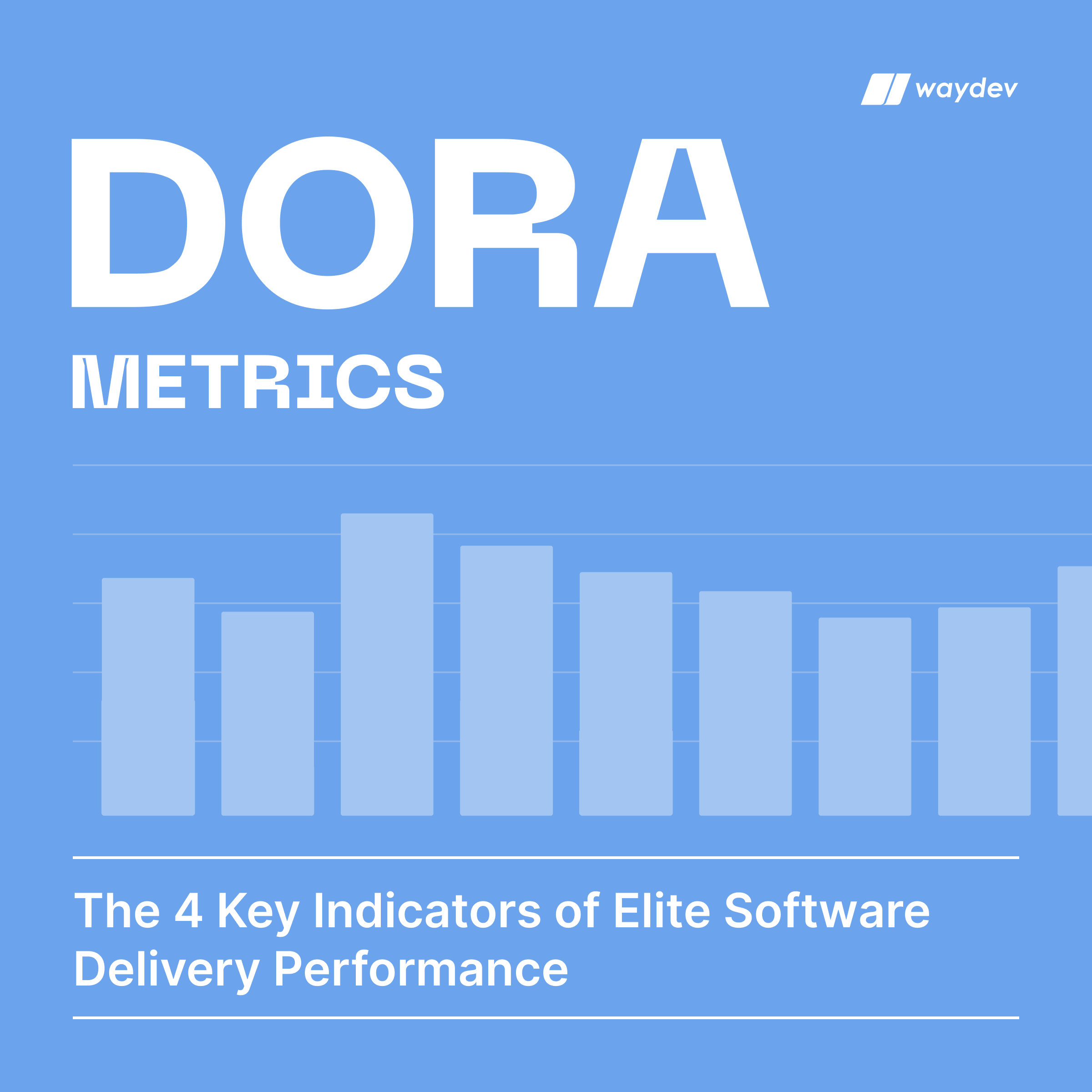Market Leader in Software Engineering Intelligence (G2 Crowd’s Winter, Summer & Spring 2025)
TechCrunch: How engineering leaders can use AI to optimize performance
Backed by Y Combinator experience featured in TechCrunch
Waydev Enterprise Security SOC 3 experience featured in TechCrunch